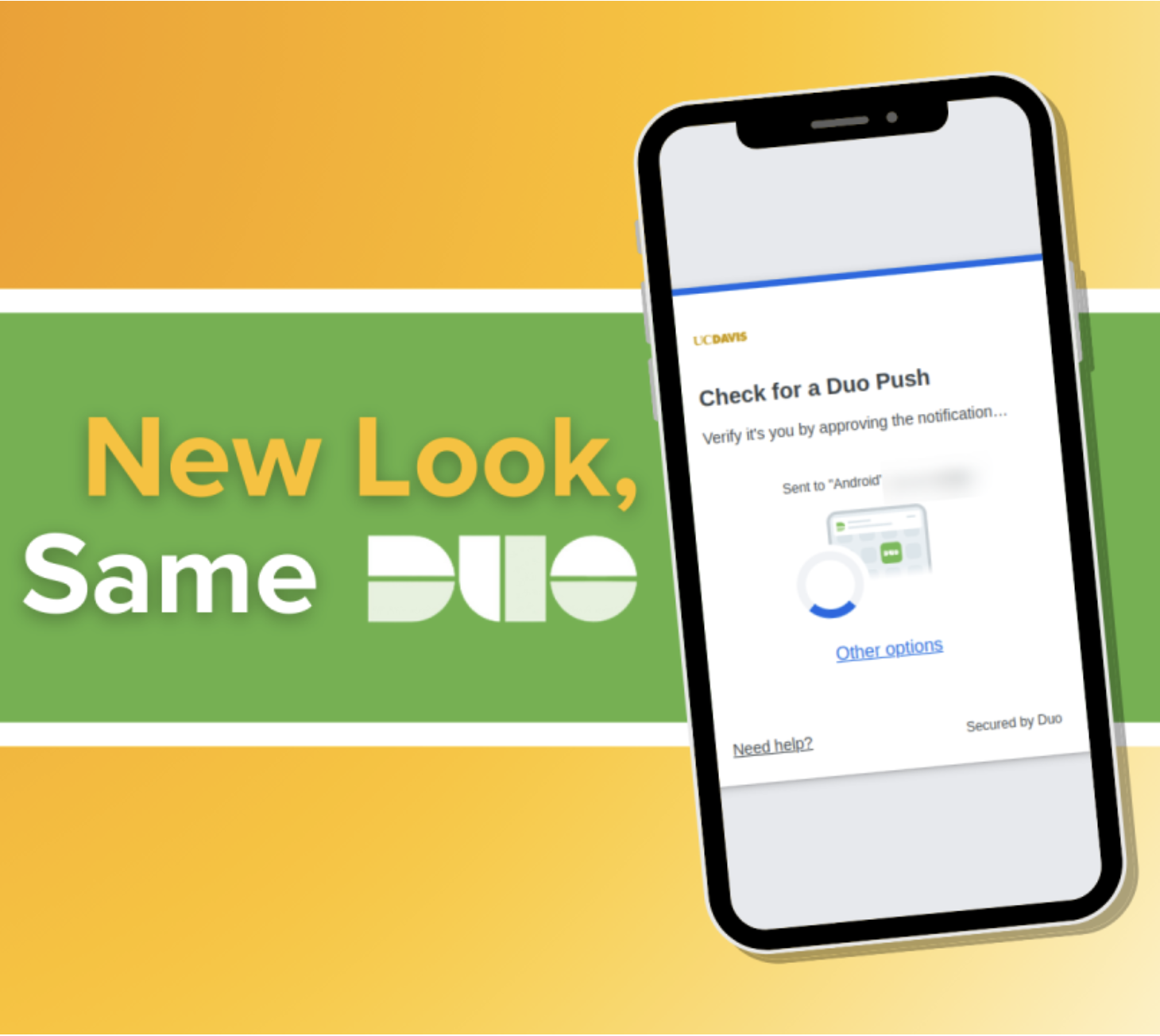What is Duo?
Duo is a multi-factor authentication app that makes it much harder for hackers to access your UC Davis accounts. Even if someone has stolen your passphrase, they need a “second factor” — in most cases a temporary numeric code, to access your account.
How to get started with Duo
To enroll in Duo, follow these 3 steps. This article has instructions:
- Select a device to enroll in Duo, and enroll that device.
- Most people use their smartphone, but you can also use a token (a small piece of hardware that generates the authentication code. Some people compare them to pagers).
- Register a second device in Duo. You need a backup method in case your primary method isn't available.
- Use Duo!
Find support
If you have questions about Duo or need assistance, contact IT Express in one of three ways: start a support ticket and track your ticket through the Service Hub, email ithelp@ucdavis.edu, or call (530) 754-HELP (4357).
If you work for UC Davis Health, contact the UC Davis Health Technology Operations Center at (916) 734-4357.
Latest Duo updates

Update: Less secure login options to be discontinued 2/26
February 23, 2025: A grace period has been added for the following Duo changes. Phone callbacks, texts, HOTP, and D-100 hard token support will be discontinued February 26, 2025.
Due to growing cybersecurity threats and to meet new login requirements from the University of California Office of the President (UCOP), UC Davis will no longer support four less secure login methods from Duo. Starting Wednesday, February 26, 2025:
- Text and callback options will no longer be offered to members of the UC Davis and UC Davis Health communities.
- HOTP or hash-based, one-time passcodes from Duo will be disabled for UC Davis students, faculty, and staff.
- D-100 hard tokens, which use the less secure HOTP to verify user identities, will no longer be supported.
Aggies must take the following actions by February 26 to retain access to university accounts and services.
- If you are using an updated Duo Mobile app and a Duo Push to verify your identity when logging in to UC Davis services, then you do not need to take any action.
- If you have the updated app but still use text messages or phone calls to complete your login, then switch to Duo Push notifications.
- If you are using an outdated version of the Duo Mobile app (version 4.49.0 or older), then update your app.
- If you are not using the Duo Mobile app, then enroll a smartphone or enroll a tablet.
- If you do not have a Duo Mobile app compatible device, then you may use a security key (a piece of hardware that generates unique codes for identity verification) available for purchase.
- If you are using the D-100 hard token, the device will continue to work until the battery dies. However, UC Davis recommends switching to the Duo Mobile app or a security key for more secure logins.
We recognize that this change may be challenging for some members of our community. If you have accessibility or access needs, consult the Spring 2025 Duo FAQs for the next steps you can take.
For questions, contact:
- Your department IT support, if applicable.
- IT Express for UC Davis Campus at ithelp@ucdavis.edu or 530-754-HELP (4357), Monday through Friday, 7 AM – 6 PM.
Technology Operations Center for UC Davis Health at 916-734-HELP (4357), 24 hours 7 days a week.
Additional Resources:
- Spring 2025 Duo FAQs
- Enroll a smartphone in Duo
- Enroll a tablet in Duo
- Switch to Duo Push notification (if you already have the Duo Mobile app)
- Duo authentication with no Wi-Fi or cellular connection

Expanding Duo Risk-Based Authentication
January 2025