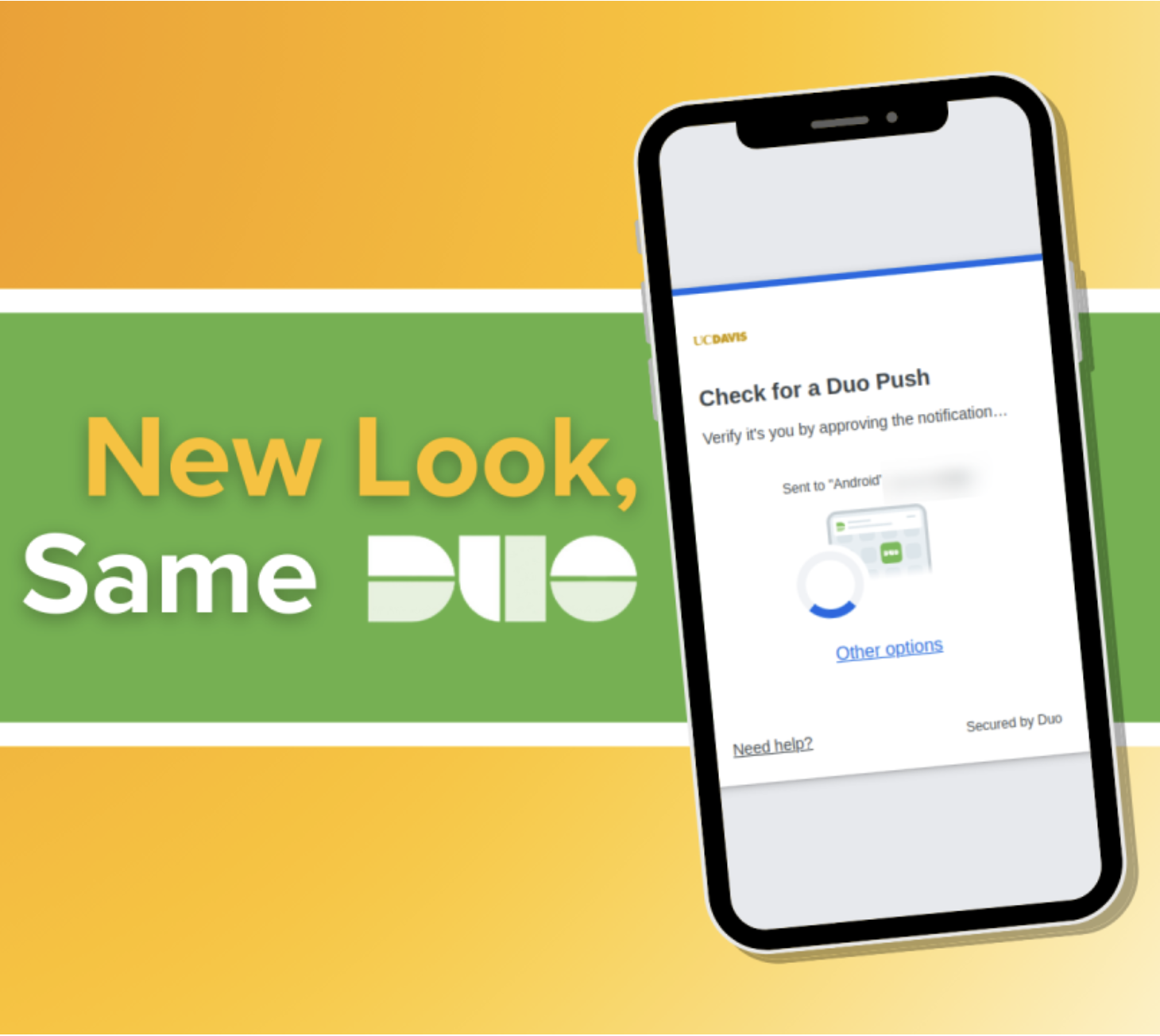What is Duo?
Duo is a multifactor authentication app that makes it much harder for hackers to access your UC Davis accounts. Even if someone has stolen your passphrase, they need a “second factor” — in most cases a temporary numeric code, to access your account.
How to get started with Duo
To enroll in Duo, follow these 3 steps. This article has instructions:
- Select a device to enroll in Duo, and enroll that device.
- Most people use their smartphone, but you can also use a token (a small piece of hardware that generates the authentication code. Some people compare them to pagers).
- Register a second device in Duo. You need a backup method in case your primary method isn't available.
- Use Duo!
Find support
If you have questions about Duo or need assistance, contact IT Express in one of three ways: start a support ticket and track your ticket through the Service Hub, email ithelp@ucdavis.edu, or call (530) 754-HELP (4357).
If you work for UC Davis Health, contact the UC Davis Health Technology Operations Center at (916) 734-4357.
Latest Duo updates

Your Digital Armor: Duo Multifactor Authentication
Scammers are tricking UC Davis students, faculty and staff by sending fake Duo Push notifications—and some have lost thousands of dollars! Stay safe by using Duo Multifactor Authentication the right way. UC Davis recommends secure, passwordless options like biometrics, security keys, or Duo Push—but never approve a Duo notification you didn’t start yourself. When used correctly, these methods can block more than 99% of account takeover attempts! Check out this article for step-by-step instructions and keep your account safe by approving only your own Duo login requests.

Expanding Duo Risk-Based Authentication
January 2025